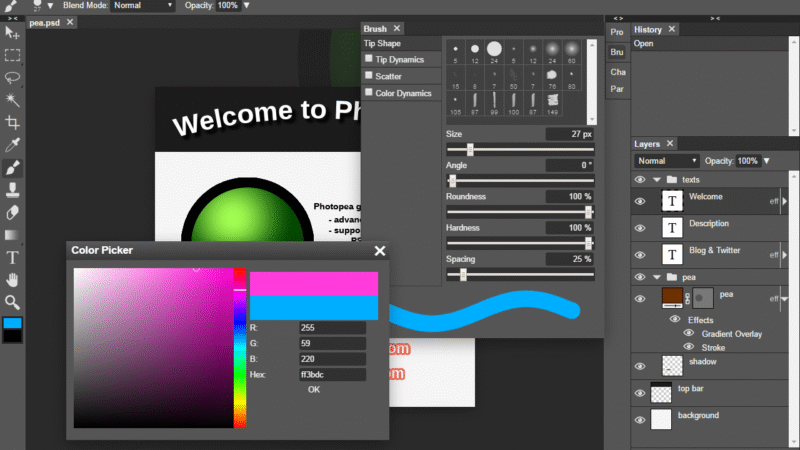Vectorpea – Illustrator Alternative
Overview If you’re looking for an illustrator alternative that runs entirely in your browser, Vectorpea is an excellent choice. It provides a clean interface and professional-grade tools without requiring downloads or subscriptions. Instead of limiting users to just one format, it supports a variety—including AI, SVG, and PDF—which makes it flexible for different design needs. The layout feels familiar to anyone used to traditional vector tools, so there’s very little learning curve. You can create custom shapes, edit paths, add text, and use grouping and layering to manage complex layouts. Additionally, Vectorpea supports real-time collaboration, making it suitable for creative teams or remote workflows. Because it works entirely online, it’s accessible across all major browsers and devices. Whether you’re working on a Chromebook, Mac, or Windows machine, the experience remains smooth and consistent. As a result, Vectorpea stands out as a reliable, modern solution for vector design without the cost of premium software. Features ✅ Free and fully browser-based ✅ Supports AI, SVG, PDF, and more ✅ Familiar vector editing tools and layout ✅ Layering, grouping, and path editing ✅ Shape, text, and color tools ✅ Real-time collaboration support ✅ Works across all major operating systems ❌ No offline mode if not preloaded ❌ Some advanced features are limited compared to paid tools Why People Use It A great fit for designers looking for a free illustrator alternative Perfect for editing vector files without installing bulky software Handy for remote teams who need a shared creative space Popular with students and freelancers working cross-platform